Before you leave...
Take 20% off your first order
20% off
Enter the code below at checkout to get 20% off your first order


Couldn't load pickup availability
Designed to give you complete control over Nissan’s multi-plate transfer case, ETS-Pro easily adjusts active torque split percentages on the fly, allowing you to switch from 4WD to RWD and all points in between. It also allows proper control for using an AWD Skyline GT-R transmission in non-OEM race applications or swaps (such as Escort Cosworth). ETS-Pro is engineered specifically for use with the R32, R33, and R34 Skyline GT-R ATTESA system
ETS-Pro can be in MANUAL mode which controls pressure directly off the knob setting OR AUTO mode which uses the TPS and g-sensor inputs, working off the algorithm and the knob for “gain”. The Auto mode is able to respond immediately with very little lag and precise pressure control.
Most setups can use ‘Auto mode’ and work entirely off of the “gain knob” (that is what we do at Full-Race).

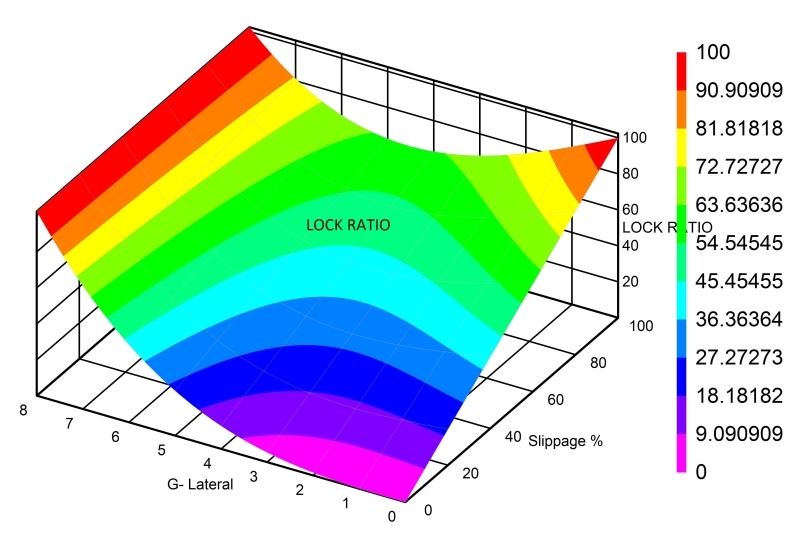
Q: What advantages are there in your Auto Mode controllers vs. Manual Mode and Semi-Automatic controllers available on the market?
A: We believe this automatic controller is one of the most advanced aftermarket center differential control systems on the market today. It is rivaled only by a few very expensive systems on the market in its ability to persistently try to give you the best traction in any given situation. What makes the difference? The use of high-resolution G-Sensors and the mathematical formulas developed that are used to convert the measured data into usable locking forces.
Utilizing a physics approach to calculating the locking forces required using algorithmic formulas instead of the “static mapping” method usually combined with basic logic trees that are so popular with competitor products. Auto controllers can calculate and set the locking force with a 10-bit output range—that’s 1024 steps of locking percentage and the rate of change is “fluid” in that it doesn’t jump in large increments like static mapping tables simply have to. The formulas were “mapped” and then tweaked using tarmac and rally drivers in real-world racing conditions as alpha and beta testers. Their input into the feel of the car was exclusively used to tweak the formulas to shave time in the accelerating, cornering, and braking programs. In Auto Mode, the controller can shave literally seconds off of each lap.
Q: How do I adjust the internal Settings with USB programming?
A: The stock map is very good and 99% of our customers do not need to make any changes. If you are among the 1%, USB Tuning Instructions are located here.
Q: Does ETS-PRO work on all-year Skylines?
A: R32 is a straightforward simple installation, with only one solenoid. On R33 and R34 which have a second failsafe “safety solenoid” – this failsafe must be disabled for the ETS-Pro to control the primary ATTESA solenoid. Giving the failsafe a switched +12V constant signal will keep the safety solenoid closed/disabled but the OEM 4wd ECU may throw an error code if it remains in place. see below
Q: Does ETS-PRO work on V-Spec vehicles with A-LSD (Active Rear Differential) :
A: In addition to the failsafe solenoid, Vspec R33/R34 has an additional third solenoid for A-LSD control. In V-spec installations there are 2 options:
Q: What about vehicles with HICAS:
A: This system is compatible with HICAS, however, most high-performance Skylines typically disable HICAS from the rear subframe. Converting to fixed rear toe links is recommended when tuning this chassis for higher power applications.
“The unit worked flawlessly and was an unbelievably good improvement to the car. I bettered my previous best lap time by 2.34 seconds. A little info on the car: Track only 1300 KG, Soft racing slicks, Modified transfer case by adding an extra clutch plate to give a little more preload. The first thing I noticed was that the traction gain dial only needs to be turned about a quarter on. Later in the day, I dialed in a little more.” – test reviewer, Paul Cahill
“Car is much more tunable (handling) with the ETS-Pro. We used to use the stock G Sensor and TSC-Evo…. which was good but the ETS-Pro is better. Less understeer into corners, easy to dial ‘control’ out of corners – normally used in full auto.” – Adam/Fee Kindness, R32 GTR dedicated track race car
“This controller is amazing. I could feel it working far better than the factory system with piggyback-type controller I had previously… With completely worn-out A050s (and I mean they were bald and had no visible tread at the completion of the event) I managed to knock 1.5 seconds off my best time from last year with no other change to the car (the tires were new last year as well!). Final result – 5th outright from 150+ competitors. Most competitors in the top 20 had either special compound hill climb tires / or new super soft semis or slicks. I am confident new tires would have resulted in another second or so of time reduction, however, the race budget has taken a hit lately with house renovation underway!” – Andrew / Blue32
ETS-Pro R32 GTR Installation Guide: Click Here!
ETS-Pro Universal Install Guide: Click Here!
If you have questions about this product or its installation, contact us.
1: 4wd light is on. When ETS Pro is installed, it takes over control of the ATTESA Pump and Transfer Case, so if the OEM computer is still in place the 4WD light will turn on. There are 2 ways to get it off
trick the OEM computer into thinking the oem computer is still working. This is done by installing a resistor with early R32 GTRs 1989-1990 and most 1991 (because their computers are as basic as it gets). Note: there are no guarantees to the resistor working for all years. The resistor trick definitely will not work on 1994 R32s, or any R33/R34/Vspecs (different solution needed for them)
Easiest solution is to remove the lightbulb (or the signal wire to the lightbulb). or remove the OEM computer altogether
Often times the resistor will not make the OEM computer happy and the 4wd light stays illuminated. It sounds like thats what is happening here and its just a lightbulb to resolve the issue
2: In auto mode lockup is extremely aggressive and binding up .. I can put it in manual mode and feel the car unbind.
More than likely this is a programming setting that is stuck in the Units memory. (I'd imagine DCCDPro accidentally did this when they built the boards)
Solution here: https://dccdpro.com/main2/wp-content/downloads/DCCDPro%20USB%20Tuning%20Guide.pdf
*Specifically Step 11: Settings -> DEFAULT BUTTON (load all factory settings into the window).
All items are subject to a handling period before they are dispatched. 99% of orders leave the warehouse within 1-3 days of payment. We will notify you by email when your items have been shipped. Most items should be received within 3-7 business days of your order date. This may be longer for international delivery.
* DELIVERY TIME= Processing Time + Shipping Time
* These shipping times are estimates, not guarantees but we always strive to get your order to you as soon as possible.
Shipping Costs:
● Shipping fees are calculated at checkout based on your location and the chosen shipping method.
Order Tracking:
● Once your order ships, you will receive a confirmation email with a tracking number and a link to monitor your shipment's status.
International Shipping:
● We ship internationally to selected countries. Rates and delivery times vary by destination.
Customs Fees and Import Duties:
● International orders may incur customs duties and taxes, which are the customer's responsibility. Please check with your local customs office for details.
Lost or Damaged Shipments:
● We are not liable for packages that are lost or damaged during shipping. For damaged items, please contact the shipping carrier to file a claim.
Customer Service Contact:
● For any questions regarding shipping, reach out to our customer service team at sales@sbxperformance.com
We have a 30-day return policy, which means you have 30 days of purchase your item to request a return.
To be eligible for a return, your item must be in the same condition that you received it, unworn or unused, with tags, and in its original packaging. You’ll also need the receipt or proof of purchase.
-Returns accepted within 30 days of purchase if the item is unused and in original packaging.
-Customer is responsible for return shipping unless the product is defective.
-Refunds processed within 5-7 business days after receiving the returned item.
To start a return, you can contact us at sales@sbxperformance.com.
If your return is accepted, we’ll send you a return shipping label, as well as instructions on how and where to send your package. Items sent back to us without first requesting a return will not be accepted.
You can always contact us for any return question at sales@sbxperformance.com.
Damages and issues
Please inspect your order upon reception and contact us immediately if the item is defective, damaged or if you receive the wrong item, so that we can evaluate the issue and make it right.
Exceptions / non-returnable items
We do not accept returns for hazardous materials, flammable liquids, or gases. Please get in touch if you have questions or concerns about your specific item.
Unfortunately, we cannot accept returns on sale items or gift cards.
Exchanges
The fastest way to ensure you get what you want is to return the item you have, and once the return is accepted, make a separate purchase for the new item.
European Union 14 day cooling off period
Notwithstanding the above, if the merchandise is being shipped into the European Union, you have the right to cancel or return your order within 14 days, for any reason and without a justification. As above, your item must be in the same condition that you received it, unworn or unused, with tags, and in its original packaging. You’ll also need the receipt or proof of purchase.
Refunds
We will notify you once we’ve received and inspected your return, and let you know if the refund was approved or not. If approved, you’ll be automatically refunded on your original payment method within 10 business days. Please remember it can take some time for your bank or credit card company to process and post the refund too.
If more than 15 business days have passed since we’ve approved your return, please contact us at sales@sbxperformance.com.